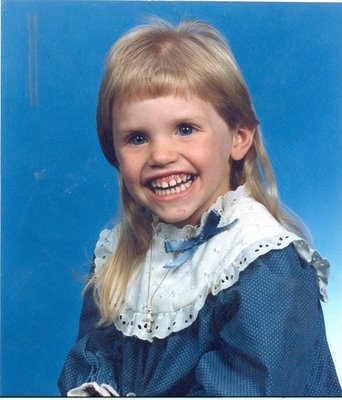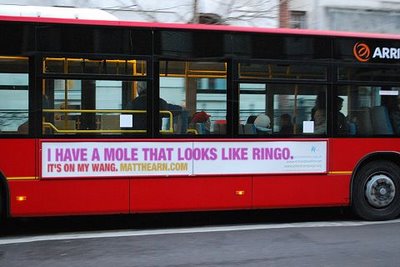Archive
Scrolling, scrolling, scrolling
I’m writing a post mostly so that people stop complaining about the most recent one; a new post will cause that one to scroll down the page.
Last weekend we wrapped up the Brandywine High School show, which was “My Fair Lady;” I would have posted about it but was far too busy working on it. I had to rearrange a lot of music, plus transpose an entire bassoon part into bass-clarinet, along with actual rehearsals and performances. I’m still catching up on sleep. It went off extremely well, and was super-fun as usual, but I’m so excited to be done that I can barely stop whistling.
Now we’re just preparing the house for “Rosie,” as Charles calls the creature lodged inside my wife’s abdomen. Her appearance is scheduled for early May, but Sarah, stressed over the state of our domicile, thinks that she’ll come early just to spite us. She’s a pretty violent little thing; Charles certainly wiggled and shimmied when he was in there, but “Rosie” is fond of jabbing feet and elbows into Sarah’s internal organs.
Less important news, although probably more germane to your interests: I’m planning another site revamp. I’ve had this weird dark wintery theme up for about 7 seasons too long, and I want some spring colors. Pastels, people! That’s where it’s at. Also, instead of the periodic longer updates, I’m going to turn this thing into a true “blog.” There have been a lot of thoughts jump into my head lately that I’d want to explore a bit, but didn’t have time to put together a complete “column”-style post, but it was too involved for a 140-character tweet. So expect to see shorter little notes, filled with the usual “humor” and “insight,” throughout the day, mostly sent through email from my iPhone, because That Is How I Roll. I might even post the new template tonight and start the new blogging paradigm, but a lot depends on whether or not Charles, who is not feeling very well, allows me to do anything.
Peace and bacon!
Stones
Regardless of your personal feelings of Rachel Maddow (I find her to be extremely AWESOME and also sneaky hot), you need to stop everything else you are doing and watch the reconstruction of the short flight of US Airways 1549, with the Air Traffic Control radio sync’d to it. Forget special pants; I’m surprised that Cap’n Sully’s enormous brass testicles don’t upset the weight balance of the airplane. I almost had a panic attack just watching this.
Rachel is only involved because video is from her show, so if you dislike her for some reason, rest easy knowing her participation is minimal.
I, Phone!
(Lamest post title, EVER.)
So, as you may have deduced from previous posts in which I said I got an iPhone, I got an iPhone. HW got one as well, as getting the AT&T family plan saves money! Even so, our monthly phone bill is going up by about 50%, which is a relatively small price to pay for having completely changed our lives for the better.
Am I comparing the iPhone to organized religion? Of course not. There’s no comparison. The iPhone is far better. I have an idea for a comic in which Steve Jobs crashes through a brick wall, yells “OH YEAH!” and then I and several of my friends drink his contents with straws. Get it? He contains and/or is made of KoolAid! A KoolAid that I drink from with extreme prejudice.
If you haven’t played with one yet, here’s how the iPhone delivers the awesome: it is a phone, an mp3 player, a “camera,” an organizer, and let’s face it the thing is just a computer in hand-held form. There is little I can do on my MacBook that I can’t do on my iPhone. I can’t really compose and record music, or do photoediting, but those are not things I’m likely to have to do while, say, driving to work.
The interaction is entirely through the touch screen, which is basically “Star Trek: The Next Generation” come to life. It doesn’t need many physical buttons because if you need to hit a button it will provide one for you on the screen, and through the magic of electricity it detects your finger and makes FUN.
I’ve downloaded, conservatively, 3,481 applications to it (3,300 of which I’ve later removed for being sucky), with an ease that is rivaled only by every other Apple product. Even better, it has the ability to interact directly with the iTunes store over the 3G cellular network, so you can download podcasts and songs directly. There’s even an app or 10 that helps you figure out what song you may be listening to somewhere by starting the app and holding the phone to the speaker. Whaaaaaa? Yes. It works; at the hockey game last week, a song came over the loudspeakers that could be described as “reasonably boss,” and I just started the Midomi app and held my phone in the air. 10 seconds later, it reported: “Into Philadelphia,” by “IKE.” Whoever that is. Either way, I downloaded the tune on Amazon later (I don’t fully trust Apple’s DRM situation yet) and ’twas rad. It even has the ability to connect to local WiFi networks, if you want to do some hardcore downloads.
Okay, there are a few cons, that I’ve so far discovered:
- The keyboard, being completely non-tactile, can be challenging. It’s easier in landscape mode (in many applications, if you turn the phone sideways, an accelerometer in the phone detects this and turns the display to match…totally sweet), where the keyboard is wider, but you can’t do this in email or SMS text mode, also known as the applications where this would be most useful. That’s something I’d like to see fixed in an update, Apple.
- The iTunes system limits you to downloading files no larger than 10MB if you’re using the 3G cellular network. If you want anything bigger, which includes a lot of audio podcasts and virtually every videocast, you need to find a WiFi network or download it on your regular computer and sync it over. This is frustrating because the place where I’m most likely to want to download podcasts is at work, where we have no WiFi network and I can’t get to the iTunes store, let alone actually install iTunes on my work lappy. If I remember, I’ll grab them at home, but I am not good at remembering.
- Some of the applications are, let’s say, a tad unstable. Right now things are working okay, but sometimes I’ll install or uninstall an app, and suddenly almost every other downloaded app just crashes on startup. I usually have to delete and reinstall something, and then they all work fine. Weird, and a little disconcerting, given Apple’s usual reliability.
- The camera kinda sucks. The resolution isn’t actually too bad (I think it’s 2MP, which is about on par with a cheap digital camera from 2002), but there’s no flash, and the sensor is pretty noisy. It seems to do okay outdoors, but indoors, even with reasonably strong light, the pictures are fairly horrible; blurry and lots of artifacts. Also, it doesn’t do video. What the hell? Even my Crapberry does video.
Okay, that’s enough negativity. Let me tell you about some of the other awesomes:
- You can put Pandora on this thing, and it’s actually astoundingly reliable. No lag, no pauses in the tunes. It just does its Pandora thing. After I installed that, I also found the in-many-ways-better Slacker Radio, which just presents you with dozens of radio stations, instead of having you seed your own with song requests. You can still tell it to get rid of tunes you don’t like with the “ban” function, and you can mark favorites for more-frequent playing. Like Pandora, you’re limited as to how many songs you can ban or skip in an hour (6), but unlike Pandora you can upgrade to a paid version that lets you skip as much as you want. There’s also a Public Radio app, that basically finds the non-commercial radio stations to you and links you to their web feeds. Obviously you can just do this via FM if you have a regular radio handy, but you can also find stations all over the country, not just the ones nearest you.
- GPS. Oh, the GPS. It can do so many things. Obviously, it comes with a map application (Google Maps, in fact), but you can allow any application to use it, so people have come up with stuff that uses it to find local restaurants of great deliciousness (Urbanspoon) or even just track your own movements, if you find it useful to know where you’ve been (like after jogging or biking, if you want to know your distance). There’s even an app that automates finding your car, if you’re parked somewhere in a big city and got kinda lost.
- The Safari browser is so pimp compared to the Blackberry browser that I can’t even describe it. If you have Blackberry Curve, you know how you can’t view half of all websites because they’re too large or complicated for the BB browser to handle? Yeah, the iPhone doesn’t have that problem. You know how the BB browser handles java like I handle discussions of testicular surgery (lots of fainting and dispersions cast on my manliness)? The iPhone doesn’t have that problem.
It doesn’t have Flash yet, which is weak, but apparently Top Men are Working On It.
- You know how, if you have your Blackberry set up for IMAP to a regular email account, deletions from a webmail or Outlook client aren’t reflected on the Blackberry? Yeah, not a problem with the iPhone. It was a little frustrating setting up my matthearn.com email address because I don’t have SSL working, but a little googling and I had it down. And this thing allows me to view all my folders (well, 200 messages max in each, but still), unlike the Blackberry which just sees my Inbox.
- I should stop burning the Blackberry, but the Facebook app for Blackberry sucks. You can see stuff, but can’t do much. The iPhone one works great, although it has some of its own problems (clicking on some of your notifications of photo comments doesn’t take you to the photo, but to the commenter’s wall).
HW is not as thoroughly excited about her iPhone, mostly because her last phone was made by Archimedes during his downtime between Peloponnesian Wars, and she’s confused by modern technology. But she’ll come around. I’ll have to buy her a MacBook Pro for Christmas, which is fine with me.
These Dreams
Horrible nightmares last night, for a variety of parties. Charles woke up crying around 9:30pm because of, we suspect, a bad dream, although he couldn’t put into words what the problem was. After a few minutes of cuddling with Mommy he asked to get back into bed, and did so without difficulty. Weird.
For my part, I dreamt that Charles had become unruly and ill-behaved, and it was decided, by me, that the problem was that he was Too Smart. (For unknown reasons, all these was taking place in some kind of sepia-toned office, something straight from the 50s, all wood panelling and glass.) In order to desmart him, I mixed some kind of concoction for him to drink so that it would damage his brain. Why my dream-self thought this was a good idea is unknown to me, but in the dream Charles drank it, and I instantly had Chemist’s Remorse and began sobbing uncontrollably. It was horrible. It haunts me, even now; just typing it out is making me depressed and angry with myself. ::shudder::
The other nightmare was one just before I awoke, involving venomous “spiders,” as they were called in the dream, that weren’t spiders at all, but hand-sized bugs in the shape of Imperial Star Destroyers. They were color-coded to match the severity of their venoms, which ranged from “causing severe gangrenous flesh wounds at the site of the sting” to “neurological toxin resulting in painful seizures followed quickly by death.” Annoyingly, even after I woke up and said “Wow, what a horrible nightmare!” I rolled back over and went to sleep to dream of them some more.
It was not a restful night.
Teh Hockey!
AISOT, this is where I sang not one, but TWO national anthems on Monday afternoon.
You can see where I would have been standing, near the red circle in the upper right, if I hadn’t been in the press box taking the picture. (I can’t be in two places at once, people. It is the great shame of my life.)
The singing went well, although My Canadian-by-birth-Korean-by-choice friend Stefan pointed out that I said “my” when I should have said “our.” Whatever. At least I didn’t fall down.
BTW: I’m posting this from my iPhone. More on this awesome development later.
Computadoro
I’ve never insisted that I was particularly bright. Which is why it shouldn’t come as a surprise to you that, up until this week, I had no serious backup setup for my computers at home. What changed this week, you ask?
Computer crash.
My wife’s achy old Dell B130 would only boot to the Blue Screen of Sadness, so I got it into diagnostic mode and did some tests; the hard drive failed like a fat kid in gym. It did at least START to load Windows before it would roll over and point its feet in the air, so there must be SOMETHING remaining on the drive. I deduced that with a little genius, I could get it back to life.
This did at least give me an opportunity to do a little shopping on Amazon. I ordered a new 80GB drive for HW’s laptop, thereby doubling her original capacity. Since I’m a moron and had never bothered to do proper backups, I also ordered a 1TB, that’s 1000GB, USB drive to start doing so. I also picked up a $15 laptop drive enclosure, so that I could put Sarah’s old drive in, and then plug in via USB to my Mac. If I could get the old drive to spin up, hopefully I’d be able to recover some data.
What I didn’t have, and couldn’t easily get, was any kind of “reinstall” CD. If the laptop had come with one, we couldn’t find it. There was a sticker on the bottom of the case with a product ID number for Windows XP Home, so I bugged my dad to lend me his Windows XP Home CD, and went to town. Inserting the new 80GB hard drive was a breeze; switch around a few screws and a protective plate from the old drive to the new, and plug that puppy in. Mounted the Windows CD, formatted the hard drive, and XP Home was on its way. It prompted for the product ID number from the sticker on the bottom of the lappy, and I typed it in.
“The CD Key which you entered is invalid.”
Huh? Maybe I mistyped it. It was annoying flipping the laptop over to get 5 digits of the code, and then flipping it back to type them in, so I grabbed a piece of paper and wrote the code down, then typed it in again.
“The CD Key which you entered is invalid.”
What the heuristic hell? I checked the key I’d written down against the sticker once more; it was accurate. What I had was a Windows XP Home License that didn’t work with the Windows XP Home CD I had. Good job, Microsoft; no wonder you’re laying off thousands. (In a related story, my Mac is awesome.) I later deduced that the code I had was valid if I could have found the original Dell installation CD, but since I don’t have one, I was SOL.
I did a little poking around warez sites to try and get a code, but none worked. Finally, through A Source, I was able to get a functioning code. It might not be ENTIRELY legal, but I reasoned that the laptop has a license for Windows XP Home, I’m trying to install Windows XP Home, it’s not my fault that Dell didn’t give me a CD to match the license key I had.
Finally got it installed and booted, only to discover that the CD came with only the barest drivers, none of which worked with the network cards in the lappy. So I had to waste a CD-R on the drivers I downloaded from Dell, but oh well. These are the prices we pay. (Along with, of course, the $200 for the various components I had to buy.)
Once that was done, I turned my attention to the old hard drive, which I screwed into the little enclosure I’d bought and connected to my Mac. It immediately recognized the drive, spun it up, and displayed all Sarah’s folders. Good times! I’ll just drag and drop. It copied around 6GB of data, and then EPIC FAIL!
Whatever was wrong with the drive (corruption, bad sectors, etc.) was preventing me from copying the entire thing. I decided I’d start with just getting the My Documents directories, so I dragged and dropped those: EPIC YAY!!!111!one
Final result: $200 spent, laptop disk capacity doubled, and 1TB backup drive purchased, which also gives me the ability to back up my entire gaming/recording desktop in the basement and rebuild it from scratch without all the spyware and viruses one gets from developing a truly mammoth collection of pornography illegal music jpegs of puppies.